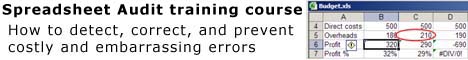
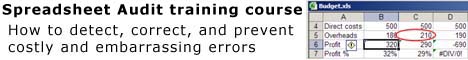 |
||
|
|
Spreadsheet models are widely used to inform vital business decisions and processes, and are known to be about the most error-prone and high-risk applications in any business. Despite the risks, they are often not tested, or are tested around, leaving businesses exposed to error (and potentially in breach of regulatory and legal requirements.)
Most spreadsheets contain errors, as is clear from the research reported at the European Spreadsheet Risk Interest Group conferences every year. See their list of reported incidents of expensive and embarrassing mistakes.
Testing can be tricky and time consuming for the auditor or reviewer, and if it is contracted out to any of the excellent specialist service companies in the field, expensive.
You will learn by a combination of lectures and practical hands on work:
• Where to start and what are the most efficient techniques to use
• How you can cut down a huge system of spreadsheets to a manageable audit task
• The symptoms that indicate potential or actual problems
• How to create an inventory of critical spreadsheets, assess them for risk, and prioritize scarce resources
• Little-known secrets of Excel's auditing features
• Reinforce your learning with an optional hour of hands-on practice using demonstration versions of auditing software on your own laptop
• full course documentation
• a copy of "Spreadsheet Check and Control" with 47 professional checking techniques
• a guide to risk assessment
• working (but time limited) evaluation copies of a leading spreadsheet auditing tool.
Anyone who builds or reviews spreadsheet models, such as managers, accountants, actuaries, financial modellers, or IT analysts or Auditors enterprise IT audits. To gain the most benefit from the course you need to have an intermediate or advanced knowledge of Excel.
You will leave the seminar with the confidence to use the tools and methods shown to risk-assess and test spreadsheets in your organisation.
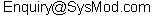
09:00 Registration
09:15 Controls over spreadsheets;
- regulatory overview & background to spreadsheet
risks;
- review of spreadsheet usage, criticality, controls gap;
- management of the spreadsheet lifecycle;
- audit methodology, inventory, complexity & risk
assessment
10:00 Spreadsheet inspection;
- prioritisation of effort;
- getting to grips with an unfamiliar model, mapping
techniques, finding links, asking questions
- types of error and concealment
10:45 Break
11:00 Know what you're looking for;
- specific error-prone functions and operations;
- structural testing, common defects, bad smells, pattern
inconsistencies
11:45 Exercise in execution testing, test cases
12:30 Lunch
13:45 Appropriate techniques to detect and control
different types of errors;
- comparing native Excel features with third-party utilities
and auditing software;
- detecting concealment as well as mistakes and omissions;
- detecting suspicious or fraudulent activity
- spreadsheet comparisons
14:45 Break
15:00 Good design principles to prevent errors;
- specification, documentation, styles, building, options,
validation, data integrity;
- developer and user training for best practice standards
15:30 Start of hands-on practice with participants'
own laptops
– we provide example spreadsheets seeded with
errors and concealed data
16:30 Close of day
Back to
Systems Modelling spreadsheet page
Microsoft and the Office logo are trademarks or registered trademarks of Microsoft Corporation in the United States and/or other countries.