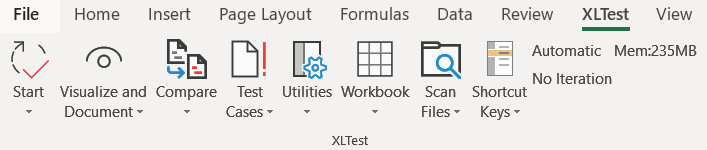
XLTest helps you to check the integrity of your Excel® spreadsheets
far more quickly than with tedious cell-by-cell inspection. Its colour
maps of the worksheets give you a visual overview that enables you to
very quickly see inconsistencies. Its detailed listings are ideal for
audit record purposes. The ability to compare versions and run test
cases facilitate compliance with spreadsheet controls.
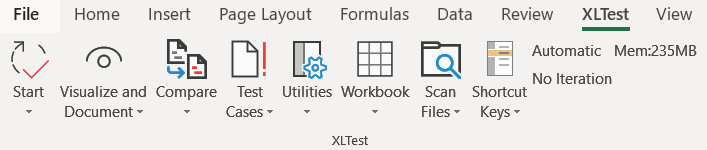
Download the complete XLTest 83-page manual PDF (4.4MB)
Buy XLTest 1.74 for Excel 2010 and above via Paypal.
XLTest Free Edition: download the free addin (1.8MB Zip file) to evaluate the formula colorizing feature.
Please contact us to ask for a FREE time limited evaluation copy, or a zipped folder with a sample analysis of a demo workbook.
Buy now using PayPal which accepts most payment cards. XLTest will be sent by email in a zip file with
documentation and sample workbooks.
If your email system blocks zip files, please contact us to
agree an alternative method of delivery.
Volume discounts are available, currently:
All prices are in euro, plus VAT currently 23% in Ireland
Single user: 199
Five users: 614
Ten users: 997
Twenty users: 1620
For more than 20 users, ask for a quotation.
Training as a separate option is available at 700 euro/day.
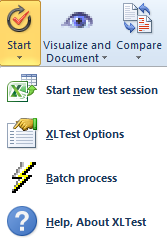
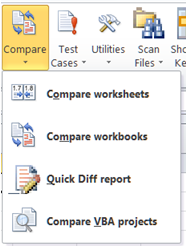
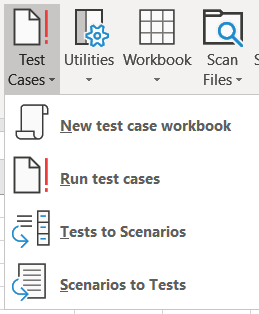

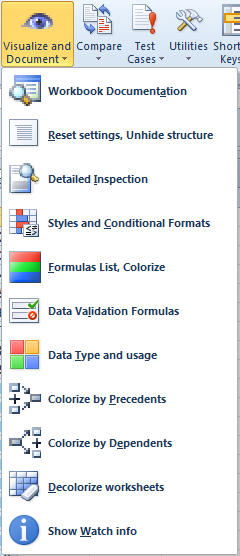
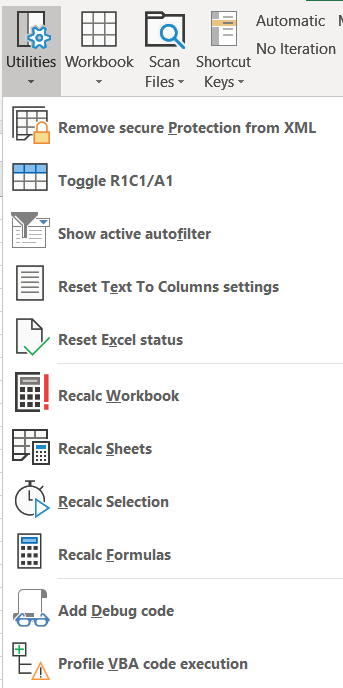
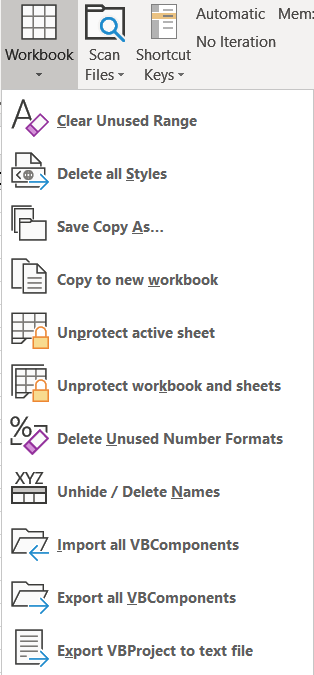
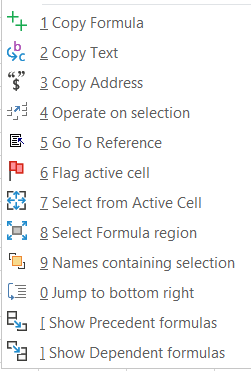
XLTest also provides 14 extra functions that you can use in your spreadsheets.
Contact us for more information
_______________________________________________________
Book: Spreadsheet Check and Control: 47 best practices
to
detect
and prevent errors
|
http://www.sysmod.com/scc.htm |